Picture Hosting Tutorial - Lots of usefull stuff!!!
-
Stro Owner-Luin
Topic author - I am merely driving my van
- Posts: 12
- Joined: Wed Sep 13, 2006 5:33 pm
Picture Hosting Tutorial - Lots of usefull stuff!!!
First off you dont have to be a computer expert to post pictures, you just have to be familar with the "code" you have to use in order for a picture to show up here on the forum and you have to have the picture hosted on a website. Thats it!
Last edited by Stro Owner-Luin on Tue Sep 26, 2006 3:50 am, edited 1 time in total.

Luin Haden
Sparta, MO
-
Stro Owner-Luin
Topic author - I am merely driving my van
- Posts: 12
- Joined: Wed Sep 13, 2006 5:33 pm
HA!! You thought thats all I was going to post? WRONG!
Get ready for the gobs and gobs of info im going to give out free!
Like my previous post said you have to have your personal picture hosted on a site in order to show it on this forum. There are lots of places on the internet for you to do this with lots of options. Here are my Top 3:
#3: http://www.theimagehosting.com "The Image Hosting" is a free image hosting solution that can be used to share pictures with friends, post images on message boards and blogs, and direct link images from your personal website or online auction (hot linking allowed free). It generates thumbnails for photos that are larger than 200x200 pixels in resolution. Registration is required to use the service. Limitations: You may upload as many images as you like, as long as each of them is less than 1024 kb (1 MB) in size; File types allowed: .jpg, .jpeg .gif, .png, .swf (Flash files); You are not allowed to hot link fullsize images on any large-scale, non-forum websites; No images will be deleted for inactivity.
#2: http://www.imageshack.us is a free web hosting for images with direct linking allowed (hotlinking). It can be used to share pictures with friends, post images on message boards. It can also be used to direct link images from your personal website or eBay auction. No signup required. Powered by highly reliable Linux dedicated server network. Limitations: File size limit 1.5 MB; File types allowed: jpg, jpeg, png, gif, bmp, tif, tiff, swf (Flash); Images that have not been accessed in over a year will be deleted.
#1: http://www.PhotoBucket.com is a free image hosting company for ebay, online auctions, classifieds, message boards, blogs, live journals, and online photo albums. You can easily upload, categorize, add titles and delete images as needed. Registration is required.Direct linking is allowed, and there are tutorials for directlinking images on eBay auctions, MySpace, and Xanga. You can upload up to 20 pictures at once. Photos larger than 1 MB are automatically scaled down. Their BucketStamp is a dynamic imaging tool for you to share multiple images in a single link combined with some interesting animation, a form of photo gallery for your pictures. Limitations: 1 GB storage space; 10 GB/month bandwidth; 1MB (1024KB) file size limit; Extensions allowed: .jpg, .png, .gif, .bmp, .swf (Flash files); Images must not contain any weird characters (numbers and letters only). The uploader converts bmp and tif to jpg. You can view the most recently uploaded pictures. Users in the UK have the ability to take any of their images or photos and publish to their mobile phone. You can optionally upload images via a regular email address. Also now features free video hosting -- users can upload, share, and publish video clips free up to 3 minutes long and 100 MB filesize (5 minutes in length if you are a premium user). Now serves over 500 million images a day. Photobucket has partnered with FilmLoop to make it easy for users to instantly create their own photo "loops" from existing image albums by simply clicking on the "Loop It!" button/icon in their photoalbum. FilmLoop is a free photo broadcasting ("photocasting") network/application that lets you broadcast photo "loops" to all your friends and family, displaying the photos in a "loop" on your computer. Photobucket also has a "pro version" which for $25 a year will include the following: 5GB of storage, Unmetered bandwidth, 2048 x 1536 image size, 10 min videos, FTP uploads, no ads, Premium Support and 10% off prints.
I personally have a "pro version" account with Photobucket and love it, I dont have to worry about my photos not showing up due to exceding my monthly bandwidth (which means the picutre can be view only so many times then a error message shows up instead of the picture).
My next post will be in regards on how to post up your hosted picture.
Get ready for the gobs and gobs of info im going to give out free!
Like my previous post said you have to have your personal picture hosted on a site in order to show it on this forum. There are lots of places on the internet for you to do this with lots of options. Here are my Top 3:
#3: http://www.theimagehosting.com "The Image Hosting" is a free image hosting solution that can be used to share pictures with friends, post images on message boards and blogs, and direct link images from your personal website or online auction (hot linking allowed free). It generates thumbnails for photos that are larger than 200x200 pixels in resolution. Registration is required to use the service. Limitations: You may upload as many images as you like, as long as each of them is less than 1024 kb (1 MB) in size; File types allowed: .jpg, .jpeg .gif, .png, .swf (Flash files); You are not allowed to hot link fullsize images on any large-scale, non-forum websites; No images will be deleted for inactivity.
#2: http://www.imageshack.us is a free web hosting for images with direct linking allowed (hotlinking). It can be used to share pictures with friends, post images on message boards. It can also be used to direct link images from your personal website or eBay auction. No signup required. Powered by highly reliable Linux dedicated server network. Limitations: File size limit 1.5 MB; File types allowed: jpg, jpeg, png, gif, bmp, tif, tiff, swf (Flash); Images that have not been accessed in over a year will be deleted.
#1: http://www.PhotoBucket.com is a free image hosting company for ebay, online auctions, classifieds, message boards, blogs, live journals, and online photo albums. You can easily upload, categorize, add titles and delete images as needed. Registration is required.Direct linking is allowed, and there are tutorials for directlinking images on eBay auctions, MySpace, and Xanga. You can upload up to 20 pictures at once. Photos larger than 1 MB are automatically scaled down. Their BucketStamp is a dynamic imaging tool for you to share multiple images in a single link combined with some interesting animation, a form of photo gallery for your pictures. Limitations: 1 GB storage space; 10 GB/month bandwidth; 1MB (1024KB) file size limit; Extensions allowed: .jpg, .png, .gif, .bmp, .swf (Flash files); Images must not contain any weird characters (numbers and letters only). The uploader converts bmp and tif to jpg. You can view the most recently uploaded pictures. Users in the UK have the ability to take any of their images or photos and publish to their mobile phone. You can optionally upload images via a regular email address. Also now features free video hosting -- users can upload, share, and publish video clips free up to 3 minutes long and 100 MB filesize (5 minutes in length if you are a premium user). Now serves over 500 million images a day. Photobucket has partnered with FilmLoop to make it easy for users to instantly create their own photo "loops" from existing image albums by simply clicking on the "Loop It!" button/icon in their photoalbum. FilmLoop is a free photo broadcasting ("photocasting") network/application that lets you broadcast photo "loops" to all your friends and family, displaying the photos in a "loop" on your computer. Photobucket also has a "pro version" which for $25 a year will include the following: 5GB of storage, Unmetered bandwidth, 2048 x 1536 image size, 10 min videos, FTP uploads, no ads, Premium Support and 10% off prints.
I personally have a "pro version" account with Photobucket and love it, I dont have to worry about my photos not showing up due to exceding my monthly bandwidth (which means the picutre can be view only so many times then a error message shows up instead of the picture).
My next post will be in regards on how to post up your hosted picture.

Luin Haden
Sparta, MO
-
Stro Owner-Luin
Topic author - I am merely driving my van
- Posts: 12
- Joined: Wed Sep 13, 2006 5:33 pm
Ok now lets say you have your picture hosted on a site and you want to post it here for all the other astro/safari users to gawk at and get jelous, but wait you dont understand all this BBCode or the buttons above your post, DONT WORRY, I will show you a few easy ways to post your picture, you just pick which one your most comfortable with doing.
Most image hosting places now give you the exact location of your picture, for my example im going to use Photobucket.
Here is what a normal Photobucket account looks like:

I know what your thinking lets use that first astro picture.... well ok!
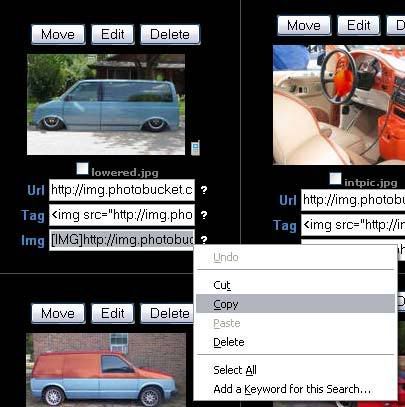
Take your mouse and click anywhere on the 3rd line under the picture, otherwise known as the "img tag". We are going to use the "img tag" in this senario. You will notice the Grey color.
EDIT, photobucket automatically copies the tag when you "left" mouse click on this 3rd line now.
Now go to your post and wherever you want to post your pic Right Click and hit paste
 or "ctrl + V".
or "ctrl + V".
PRESTO you have your pic on the forum!!!
Most image hosting places now give you the exact location of your picture, for my example im going to use Photobucket.
Here is what a normal Photobucket account looks like:

I know what your thinking lets use that first astro picture.... well ok!
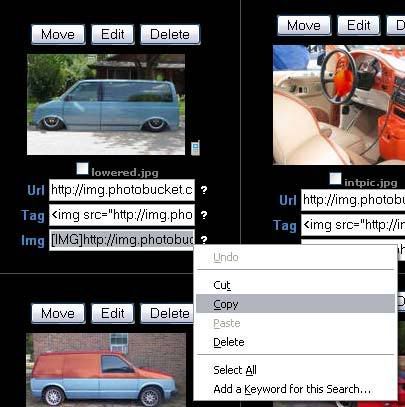
Take your mouse and click anywhere on the 3rd line under the picture, otherwise known as the "img tag". We are going to use the "img tag" in this senario. You will notice the Grey color.
EDIT, photobucket automatically copies the tag when you "left" mouse click on this 3rd line now.
Now go to your post and wherever you want to post your pic Right Click and hit paste
 or "ctrl + V".
or "ctrl + V".PRESTO you have your pic on the forum!!!

Luin Haden
Sparta, MO

